Journal
Create A Thread Tracking System
After last week’s column on Choosing a Thread Palette from a bunch of autumn colored flowers, reader Bret Adams asked a really good question, “How do you keep track of your threads so that you know what you need to buy when you are shopping with vendors?” Bret noted that it is much too easy to continue collecting favorite colors — and not so easy to fill in the gaps in a collection.
 My first reaction was to say that I just “wing it” when I’m shopping. Which is partially true. But the question made me sit down and really think about this for a while. After all, I’m heading for Quilt Festival in Houston next week, and the last thing I need to do is to waste money buying thread colors I already have.
My first reaction was to say that I just “wing it” when I’m shopping. Which is partially true. But the question made me sit down and really think about this for a while. After all, I’m heading for Quilt Festival in Houston next week, and the last thing I need to do is to waste money buying thread colors I already have.
Hmmm… time for my inner engineer to do a little problem solving. I confess that I ignore the part of my brain that needs to sort and organize 95% of the time. After all, sorting and cataloging is not on my list of fun things to do. But even I have to admit that it is a useful thing to do, as long as I don’t get too bogged down.
With that said, this is how I created a simple Thread Tracking System that should serve me well for the foreseeable future.
Step 1: Find The Threads
The first thing I did was to open up my thread tote and pull out one of the drawers from my thread chest. I have been working on transferring the skeins of threads to thread winders, so most of them were tucked away in a tote. But “most” is not helpful when you want to know what you have. The trick is to find all of the places where you have thread stashed and get it all out on the table.
Step 2: Sort by Color and Take Photos
The next task was to sort all of the threads by color and take photos of each color group. It took 10 photos to work my way down through the color collection. There is some overlap, but that is better than missing something.
This sort-by-color exercise is good for two things: I can visually see where colors are missing (as long as I have my phone) plus I get a visual reminder of where something might be stored as the thread winders and balls of pearl cotton do not fit easily in the same tote.
Step 3: Sort by Manufacturer
At this point, my inner visual artist was happy. I had it all sorted out and a good set of pictures. Done! Right? Well, no. It was time to make a list to make sure I won’t come home with (more) duplicates.
I dutifully sorted out the thread by manufacturer and type. Artfabric, Caron, DMC, Presencia, Valdani, Razzle, Dazzle and a few others. I did find some duplicates, but not too many. Yeah! I also found some size 12 pearl cotton that is too thin for my tastes that I can pass along to a couple of friends.
As you can see, I dragged my laptop out to the studio to avoid going back and forth to the office.
Step 4: Make A List
Now for the tedious part. Make a list. Make a doggone list. (That’s not quite the adjective my husband uses when he reminds me to make a list, but it’s much more appropriate to publish.)
I wanted a list I could view from my laptop, iPad or phone. Since all my Email goes through Gmail, I settled on a simple spreadsheet in Google Docs. I’m sure there is an App somewhere for this type of stuff, but I didn’t want to get sucked into the vortex of App-land. I just wanted to make a simple list I could view from anywhere.
My list is a simple spreadsheet listing manufacturer, color number/name, and thread size. Most of my collection is Pearl Cotton, and most of my threads are sizes 8 and 5. I’m sure it will expand, but for now it is pretty simple.
Once the list was finished, I printed a copy for my trip to Houston. But I still want to access to my photos, so on to the last step.
Step 5: Store List and Photos in the Cloud
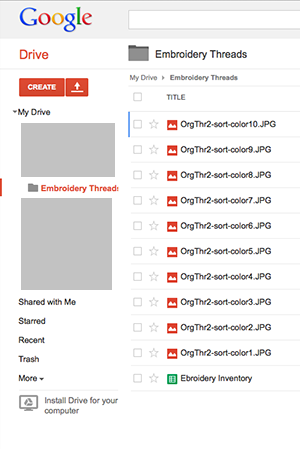 If there is one thing I know, it is that I can misplace a list faster than I can make one. (Check with my husband on that one.) So, the list needs to be stored in a place “out there” in cyberspace where I can access it when the paper list goes missing.
If there is one thing I know, it is that I can misplace a list faster than I can make one. (Check with my husband on that one.) So, the list needs to be stored in a place “out there” in cyberspace where I can access it when the paper list goes missing.
Since I created my inventory list in GoogleDocs, it was already “out there” on my Google Drive. I downloaded the Google Drive app on both my phone and iPad, so I am good to go. For good measure, I transferred a copy of my Thread Colors photos to the a folder that includes my Thread Inventory. That was so I will be able to SEE my thread collection even if I manage to delete the photos from my phone.
What’s Your Thread Tracking Strategy?
That’s probably more than you ever wanted to know about how I keep tabs on something like a thread collection, but I found the exercise helpful. Now, what about you? Do you have a system that you are using now? Do you have any suggestions that would help me out?
This is my first attempt at making a tracking system for something so colorful, so I’d love to hear your thoughts. You can comment here on the Blog or head over to our Facebook page and post a comment there. Thanks!
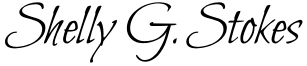



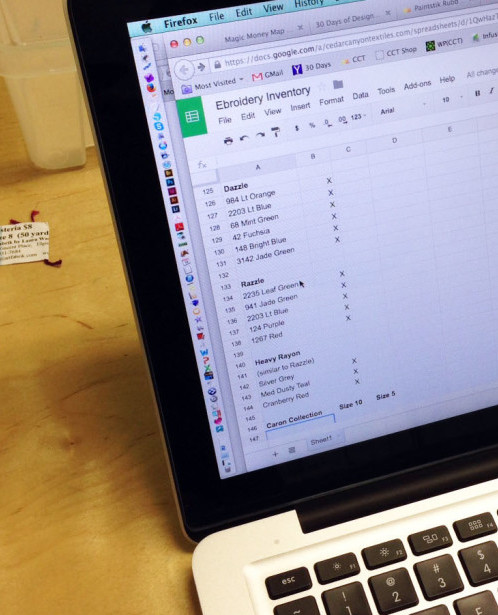
I already have done this with my threads, patterns, books, rulers,
stencils and take it with me to every show or shopping I go and believe me it eliminates buying duplicates. Anything new goes in a special basket until I add it to my list.
Good for you. I’m delighted to hear that your system keeps your shopping “in order” and prevents the duplicates. Now that my collection has grown, I really don’t want to waste money on stuff I already have. I love your suggestion that anything new has to be cataloged before it gets put away. Thanks!
I am so excited and thrilled that my comment actually set this wonderful organizing strategy in motion! I NEVER comment anywhere but really enjoy your posts and wanted to let you know. WooHoo – I feel famous
🙂
Well, you asked a great question at the perfect moment. Hearing back from you and your friends in the community is the best part of my week. I’m always tickled to know that you’re actually reading my stuff! 🙂
I love this! I’ve been taking photos of my special threads too. I’m just getting started in the hand sewing world and might incorporate some of your ideas as my collection grows. Sue
It’s good to start early, Sue. It took me a lot of hours to get my initial thread collection cataloged. One thing I forgot to mention is that some manufacturers have spread sheets or thread lists that you can download from their websites. If you collect a lot of thread (or whatever) from a particular line, that’s an easy way to get your personal “catalogue” started.
Shelly, What is the name of the thread winders shown in the pictures. And, do you have a source for them. I can’t seem to run them down.
Thanks, Terry
Hi Terry, I initially purchased the thread winders over at SueSpargo.com. I believe you can track them down in the Sewing Notions category in her store. My local shop was able to order from Checker Distributors. They were backordered for quite a long time, but she finally got a batch in and it was enough for me to get (mostly) caught up with the skeins of thread in my collection.
I am so glad I read this whole article. I need to inventory and catalog my sewing and stitching stash. I love the new items basket idea also. I am interested to know what kind of storage you use for your threads? I like to see what I have available. Thanks again, enjoy Houston.
Hi Nancy, I have an ArtBin carry tote that works really well for the threads put onto the Tread Winders. It’s also easy to carry with me when I go for a stitching day with my friends. But, it’s not big enough for the entire collection. The balls of pearl cotton from Valdani, DMC, etc. don’t fit as nicely in the tote.
The bulk of my thread collection is stored in a cabinet intended for pastels. It has 6 shallow drawers that are a good size for most (but not all) threads. My only beef is that the manufacturer finished all of the drawers with a light coating of linseed oil. It has taken many years for the oil smell to dissipate. If I ordered one again, I would ask to have it unfinished.
I’ve been using Excel for years to catalogue threads – sewing/quilting/embroidery – BUT I’m going to change over to google docs spreadsheet – more portable and easier. I’m also going to add the photos for some of the specialty embroidery threads – like the gorgeous variegated ones from Stef Francis. AND the basket system looks very helpful and do-able. Thanks for the article!!!
I thought about adding the color photos, but decided it was far too time consuming right now. It would be easy enough to download the images from manufacturer’s websites where they are available. When I’m really, really bored… maybe… 🙂
What a great idea! I too have an Artbin caddy with my threads loose in it but it now has so many trays it falls apart if I try to lift it!
I love the thread winders, I made small ones for my sewing kit from shrink plastic but the extra arms on these are a good solution to ‘kinky’ thread, my winders can be seen here https://stitchednotions.wordpress.com/2014/01/07/my-hussif-project/
I have had an excel spreadsheet for several years for my specialty threads. I like the idea of adding colored photos and changing over to google docs for the portability. Some of my threads are in wicker baskets and others are in plastic containers (not sure which brand) that each hold about 50 balls of pearl cotton. Thanks for the great ideas and have a great time in Houston!
I think you’ve been collecting threads much longer than I have, Lynn. 🙂 I bought a small collection many years ago, but they just sat around for a long time. The biggest challenge is finding all the places that they migrated to over the years. I purchased the bulk of my collection in the last 18 months, so those were easier to find.
Shelly – How do you categorize variegated threads w/ contrasting colors? parakeet, Rainbow etc.
Ummm… I don’t. I put all of the multi-color threads don’t “read” as a single color into one section of my thread bin. When I’m searching out threads for a project, I have to remember to look in that section as well as the color. The one thing that I neglected to do was to take a photo of the 20 or so multi-color threads. But they are all on my inventory list. Since most are from Artfabrik, I’m good as long as they are on the list.
Thanks for sharing this; now I need to get mine out of ziplock bags and do this! Never would have thought of taking pictures to store on my phone! Very clever.